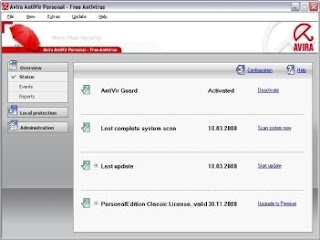Qualcomm's four-year, $350 million effort to design a chip that goes into small notebooks and handhelds will come to fruition next year when device makers deliver products based on the Snapdragon processor.
I spent Friday morning at Qualcomm discussing the San Diego company's quest to build a processor for very small, very lightweight notebooks--what the Intel camp calls a Netbook.
Though Qualcomm's prototype looks like a Netbook on the outside, the Snapdragon technology inside is quite different from Intel's Atom silicon, which powers dozens of Netbooks on the market today.
And what's inside goes to the heart of how Qualcomm separates itself from Intel.
"Intel is a great company. I think they have great talent. But we believe there are limitations in the (Intel) architecture," said Manjit Gill, director of product management, Connected and Consumer Products Group, at Qualcomm. In short, he thinks Intel technology is wrong for this market, which values connectivity above processing power.
"Our vision is that (the device is) always connected. Even when you shut it down, it's still 'on.' (The laptop) goes to your Exchange server, gets your e-mail, puts it on the drive--solid-state or hard drive--and then when you're ready to do e-mail, you flip it open and it's right there. Instant on, always connected," Gill said.
"The question is, can you enable the same value proposition on an Intel platform?" Gill's answer, not surprisingly, is no. "Two or three hours later the battery's just completely drained out. You cannot rely on it to be there all day long in your bag and still getting all your e-mail."
And Snapdragon contains the technology that will enable Qualcomm to build an un-Intel, un-Netbook type of device, Gill claims.
Though becoming too un-Intel presents a challenge. Intel has consistently countered arguments like Qualcomm's by saying that consumers want to stay plugged into its x86 architecture that runs Windows and all the software and applications that go along with Windows. And this has been one of the reasons that Atom-based Netbooks have become so popular, so fast.
"Of course, Atom and Snapdragon are completely different beasts," said Tom R. Halfhill, a senior analyst at the Microprocessor Report. "Atom is an x86 processor with little integration. Snapdragon (has) more integrated features. In terms of real-world performance, Atom is much faster than Snapdragon."
But one of the big goals, according to Gill, was to build something that exceeds the current ARM processors found in hundreds of consumer devices today. (ARM is a design house that licenses its chip designs to companies such as Samsung, Nvidia, and Qualcomm.)
"About four years ago we had a bunch of guys join (who) used to work for IBM in the PowerPC group," Gill said. He said the engineers came from IBM's chip group that designs chips for low-power "embedded" devices.
The new team was tasked to turbocharge typical ARM designs that were "maxing out" at about 500MHz, which isn't enough speed to deliver the experience that Qualcomm is aiming for. (Intel's Atom for Netbooks, by comparison, now maxes out at 1.6GHz.)
"There was a need to go do something beyond this. So, we went and got the architecture license (from ARM) and we have this team of about 50 CPU designers and we put them to task. So, four years and $350 (million) to $400 million later, we have a CPU that actually works better than the (typical) ARM CPU."
The piece de resistance of this strategy is the Qualcomm QSD8672 dual-core Snapdragon that features two CPU computing cores capable of 1.5GHz performance, and a host of other features includes HSPA+, up to 28Mbps download speeds, 1080p high-definition video, Wi-Fi, mobile TV, and GPS. The graphics core is based on Advanced Micro Devices' ATI unit's technology.
Qualcomm is able to achieve this relatively high speed (1.5GHz) for a low-power processor because it did more than simply get a license from ARM. "We went and got an architecture license from ARM. The architecture license was for their new instruction set, the V7 instruction set. There's a difference between getting an architecture license and just getting a core license. A core license means ARM does the (chip) core and they give it to you. The architecture license is different: the actual implementation is your own," he said.
The 45-nanometer processor will be built by Taiwan Semiconductor Manufacturing Company.
Though Qualcomm won't necessarily build the laptops itself, the company's vision for how they will be used is clear. "We don't view these as laptop replacements. We don't think these are the devices people will use to do Photoshop editing or anything like that," he said. "Browse the Web, check your e-mail. At $399, or a carrier subsidizes it further to $199. (At this price), it becomes very, very compelling."
Companies including Acer, Asus, and Toshiba are planning devices based on Snapdragon, according to Qualcomm. Acer, for example, will initially introduce Qualcomm's Gobi 3G modem into its devices, then gravitate to products based on Snapdragon.

Read More...